Wi-Fi
←
As a member of the Amazon smart home design team, I produced experiences that allowed users access control of their home networks via Alexa.

Overview
Alexa customers wanted to use voice commands to pause Wi-Fi access for family members or connected devices, and also pause Wi-Fi at scheduled times such as bedtime or dinnertime to allow them to remain more present.
Customer
We focused work around family use cases, ensuring customers with applicable routers were able to easily set up and control Wi-Fi devices in their home, control access for individuals, and opt-in to voice authentication. These were not necessarily existing smart-home customers. After setup, primary interaction would be voice forward, and the Alexa app would offer granular control.
Customers could link their router to Alexa, select the devices on their network that they would like to control, and optionally assign them to individuals. They could then control Wi-Fi access via voice or GUI.
The area of greatest complexity in this project was delivering a new service with a clear customer benefit (voice control for an individual’s devices on a home network) using existing experience patterns within the Alexa app while balancing some technical constraints that meant an ‘out-the box’ solution wasn’t available.
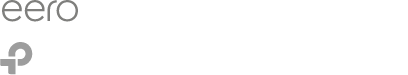


Design solution v1
In order to allow our customers to control the Wi-Fi access for devices on their home network, we were importing new smart-home devices into the app via the router.
These imported Wi-Fi devices are similar to other smart home devices, such as plugs, in that they only allow for a single toggle control (Wi-Fi on and off), but importing these network devices had the potential to create unwanted duplicate devices.
I investigated several different approaches to the integration and organization of Wi-Fi devices in the Alexa app and found that although using the existing “add group” flow was consistent, it left users with a considerable amount of cognitive load when asked to understand the difference between a Wi-Fi group and a traditional smart-home group. Because of this and the fact that it would not be technically possible to merge devices found from both discovery methods in P0, the best approach was to create a “walled garden” for Wi-Fi devices. The need for separated device management also lead to Wi-FI groups being accessible via a new Wi-Fi device-type tile, instead of being visible in the devices channel.
Another design consideration was the presentation order of available devices. The service was designed to use device friendly names and sorting logic to “float” personal devices like phones and tablets, which would help prevent accidental control of devices that require Wi-Fi access, such as security cameras.


Feedback & testing
After open lab user research on a prototype found that security and control were a high priority for our customers, we worked with the identity team to integrate their voice profile flow for speaker ID. Adding Alexa voice authentication allowed customers to limit which members of their home have access to voice control of home network usage.
One area of design simplification was around the depth of the information architecture within the Kevlar section. The initial design required users to select the items they wanted to control and then, from that list, create groups for people within their household. I simplified this by removing the initial device selection stage, so customers always had access to everything on their network.
In the instance where multiple devices and services were set up in the same session, we found that some participants were unsure where to go after setup.
Design solution v2
The resulting design and user experience is a blend of existing patterns and custom built import and organization (grouping) for control of a user’s Wi-Fi network devices.


Impacts & learning
Flexible and extensible systems
Integrating a new service into an established app challenged the existing design patterns. Opportunities to evolve experiences reside where existing patterns break.
Don’t sacrifice clarity for the sake of speed
Although a faster path from A-B may be presented by using existing patterns, it is often more successful to ensure that the customer is confident in the decision they are making.
Context > consistency
In this project, customer context provided more focus and clarity than an experience biased towards consistency throughout the app.