
My work on VUI included AWS console IA and UX design, interface design for Amazon Chime on Echo Show and VUI flow diagrams for WorkDocs skills development.
Tenets / personality
Frictionless
Intelligent assistant
Trusted and secure
Voice forward, yet multimodal
Process
Understand customer need
Use existing VUI notation patterns
Design main ‘happy’ paths
Design modules, clarifications and error states
Use test scripts to refine experience
Present to leadership
Gather feedback

Alexa VUI – Take notes skill
As part of my work for Amazon WorkDocs I produced an Alexa skill design for an experimental note taking skill that users could essentially dictate to. The skill was intended to complement the AWS Alexa for Business service.
A user would add the skill on the Alexa app, log in to their WorkDocs account and create/select a folder to contain their meeting notes.
User goals
I want an easy way to take notes (in a meeting)
I need this to be secure
I want to control versions or duplicates
I want to know when Alexa is listening
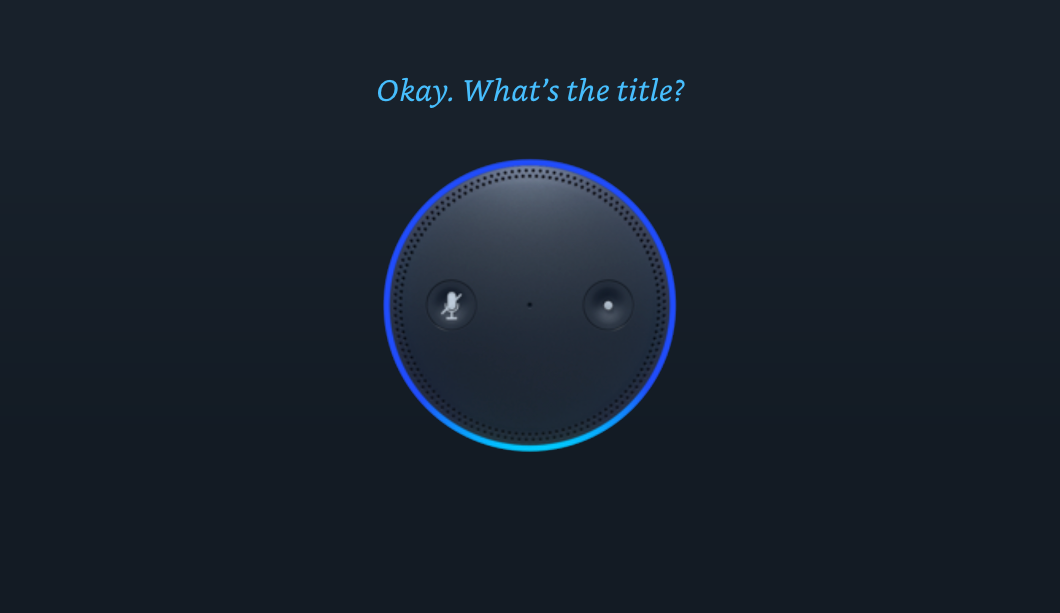
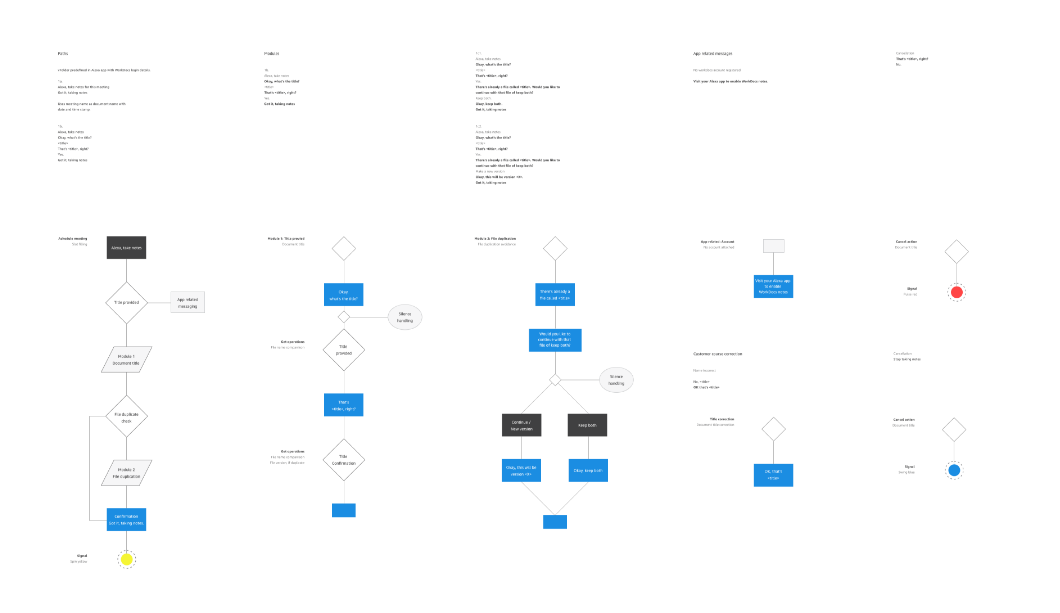
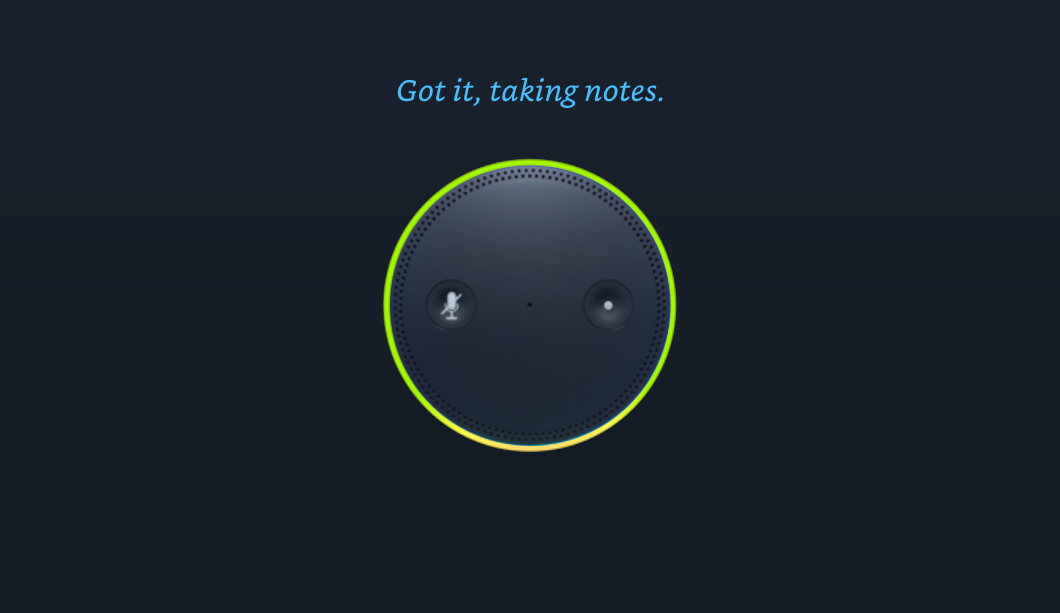
Like talking to a friend, the communication was designed to be natural, simple, and because of the link to WorkDocs and versions, to have an understanding of past behavior and preferences.
Although the skill had a good understanding of user knowledge like location and login/account details, future versions could benefit from voice detection and rich note-taking formatting. Adding ‘tasks’ to the skill would be another user benefit.
AWS – Alexa for Business
I contributed to Alexa for Business (A4B), an AWS service that brings Echo and other Alexa devices to enterprise customers. The design included administrative control of device enrollment, personalized skills and location management.
One customer use case was for a chain of hotels provisioning Alexa devices with a custom set of skills to individual rooms, in different locations, and managing them all from one place.
Below is a snapshot of diagrams I produced that illustrate the core set-up experience within the AWS console, the key user flows and an IA / service overview of the experience.
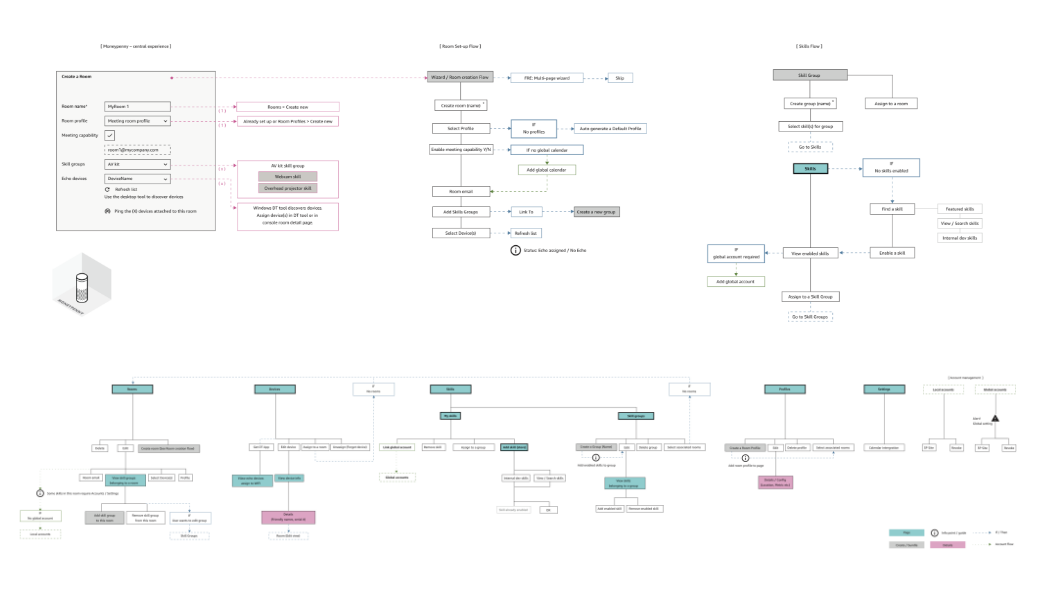
Echo show – Chime
My voice user interface and connected devices work included Chime and Echo Show meeting integration. In alignment with the above tenet, this project was designed to take advantage of the Echo Show, and deliver a voice forward but multimodal experience.

Having worked on desktop and mobile client UI design for Chime, shifting to the requirements of this new device was a fun challenge.
Intended to be placed on a desk or in a communal area, the UI needed to be designed so it was visible and understandable to anyone in the room, with lightweight controls and simple, relevant content .
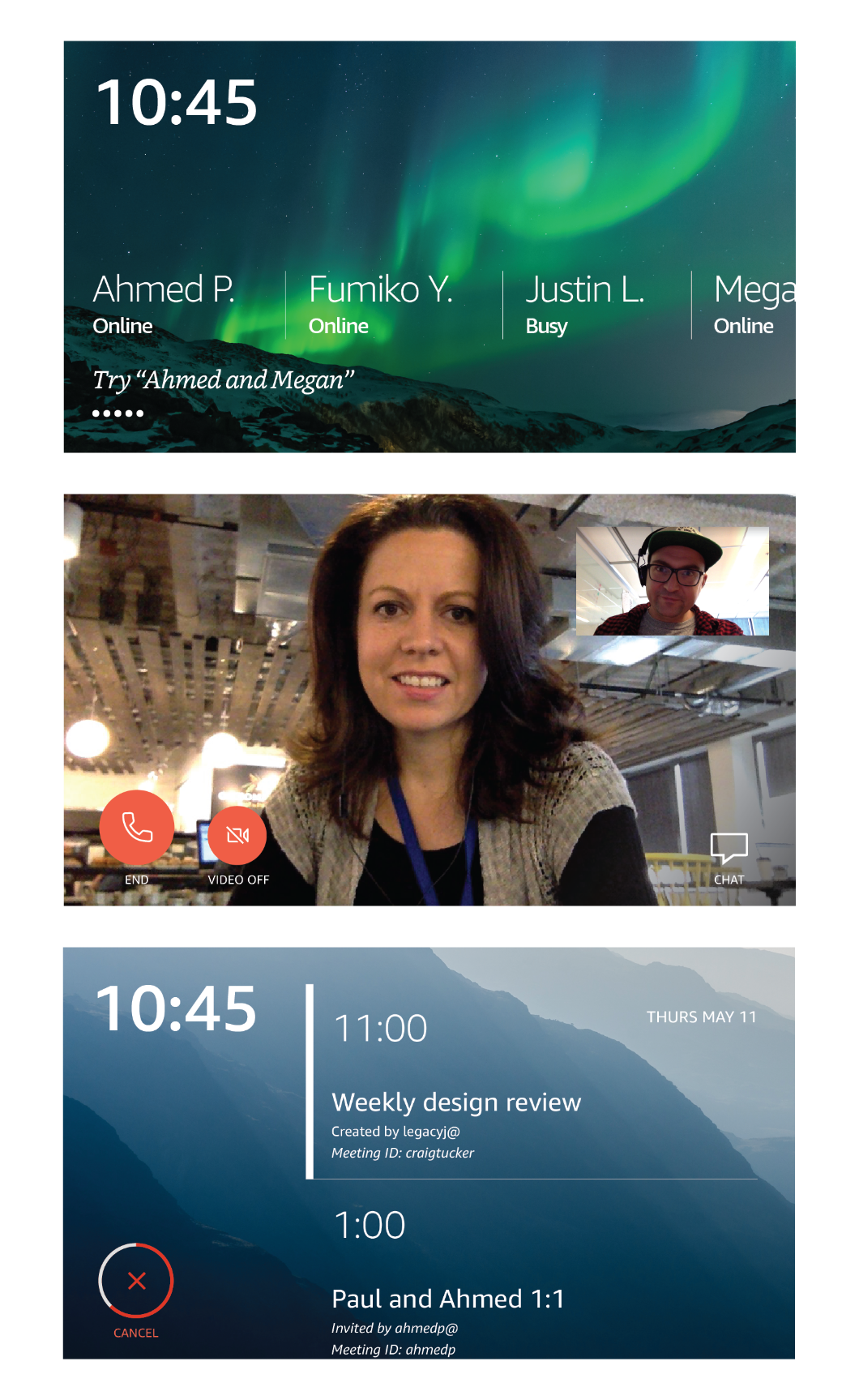
Key impacts & learning:
I found that multimodal experiences are best suited for lightweight interactions where users can find the action or content they want quickly.
When designing for VUI, knowing the context helped remove friction
Taking advantage of contextual information and including available screens was in important consideration in designing for efficient unified communication experiences that use voice.